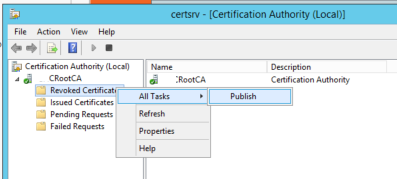Publish New CRL From an Offline Root CA
If you’ve been following best practices, you likely have a multi-tiered Microsoft PKI with an offline root CA. In this case you’ll have to publish a new Certificate Revocation List using your offline CA server and install this on your online CA server. The following article outlines the steps involved in completing this process.
Generating the new CRL Using the Offline CA
First, you’ll need to power up your offline CA. Once it’s finished booting, navigate to C:\windows\system32\certsrv\certenroll and rename your current CRL (filename may vary, but should be the only file in this folder with a *.crl extension) to *.crl.old.