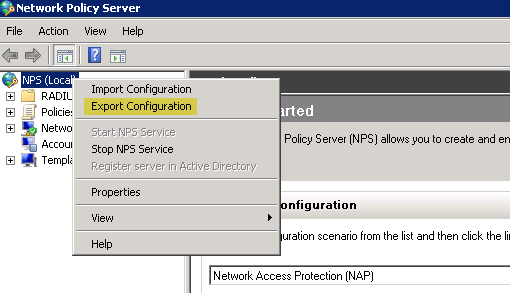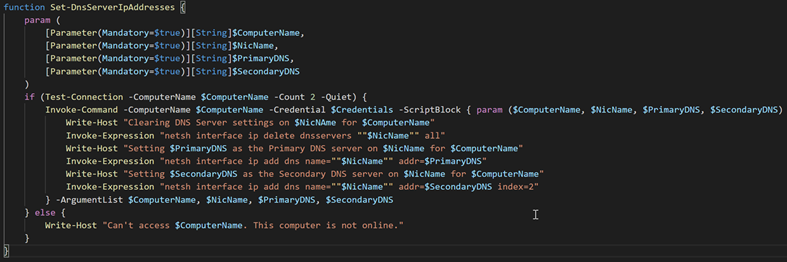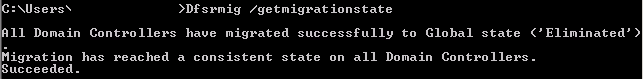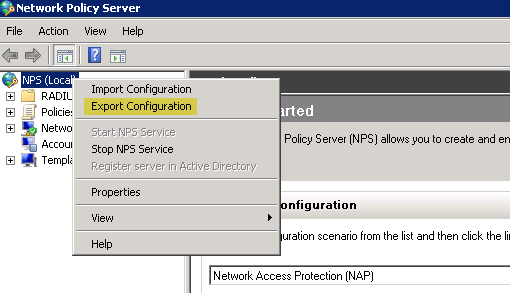
We have a large number of network devices at work that are using our Domain Controllers for DNS resolution, RADIUS and DHCP. As well as a number of on premise systems which are binding to hostnames for LDAP authentication. Whilst it would totally be possible to go through all of these and change the configuration to use new servers, sometimes it’s just easier to replace the 2008R2 Domain Controllers with a new 2019 Domain Controller with the same hostname and IP address.
Read more →
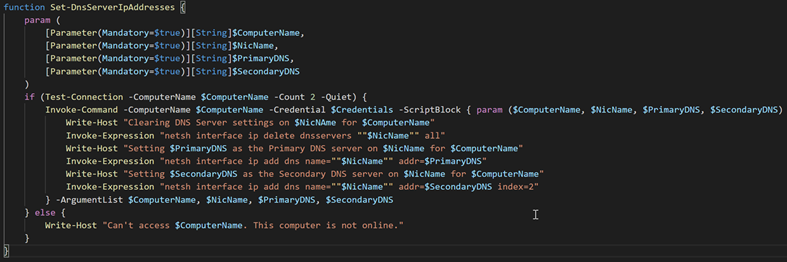
As I’m in the process of wiping and reloading a bunch of 2008R2 domain controllers with Server 2019, I created a handy Powershell script to change the primary and secondary DNS server settings. This is useful to ensure the primary DNS server is not set to a server that will be offline. I discovered the hard way that when reloading a server with the same hostname and IP, that DNS will not gracefully utilise the secondary DNS server if the primary IP is responding but not answering DNS queries (as is the case before DNS is reinstalled when the 2019 server is promoted).
The script takes advantage of the VMware PowerCLI to retrieve Windows server names on a per VMware Cluster basis, these are then cycled through and the DNS settings updated for each.
Read more →
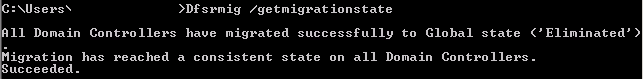
I’m sure with Microsoft announcing the End of Life of Server 2008R2 on January 14th 2020 many people are looking around and still seeing it all over the enterprise.
You may still be running domain controllers on 2008R2 which are using FRS for AD replication and are looking to move these to 2019 or similar and finding that it’s
unsupported until you’ve migrated your AD replication from FRS to DFSR.
If this is your situation, this guide should help you get them migrated over to DFSR. The method below provides for some rollback options if required, please see the full migration guide from Microsoft for more information. I’d recommend at least scanning through this document before you proceed with the steps below.
Read more →