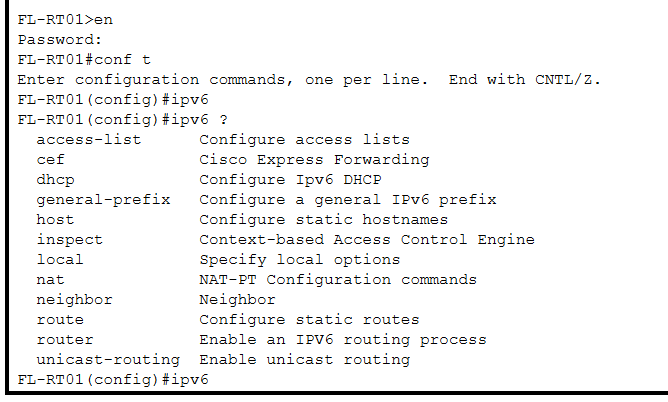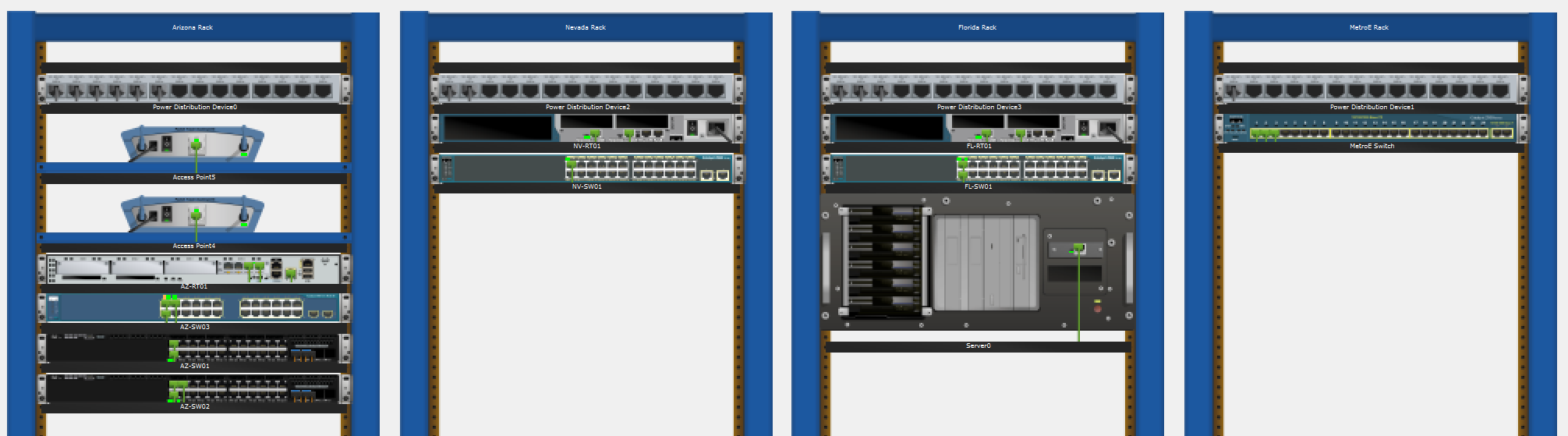Using Packet Tracer with the CBTNuggets CCNA (200-301) course
I was keen to follow through the hands on examples of the CBTNuggets course but didn’t fancy the capital outlay involved with purchasing the necessary equipment, so I built my own rack layout using Cisco’s excellent Packet Tracer software. I know that the course includes a number of virtual labs, but something just sticks in your memory better if you have to make all the connections between devices yourself.
One thing I came across when following the exercises was the lack of ipv6 support on the Cisco 2621XM routers in Packet Tracer. I remembered a while back reading that Packet Tracer supported upgrading the firmware on the virtual hardware, so I’ve put a small guide below on how to do this yourself.
How to upgrade your router firmware:
First add a server to your rack from under End Devices. The server contains a TFTP service which is enabled by default and contains the required firmware files for the upgrade.

Connect a straight through cable from your server to your switch.
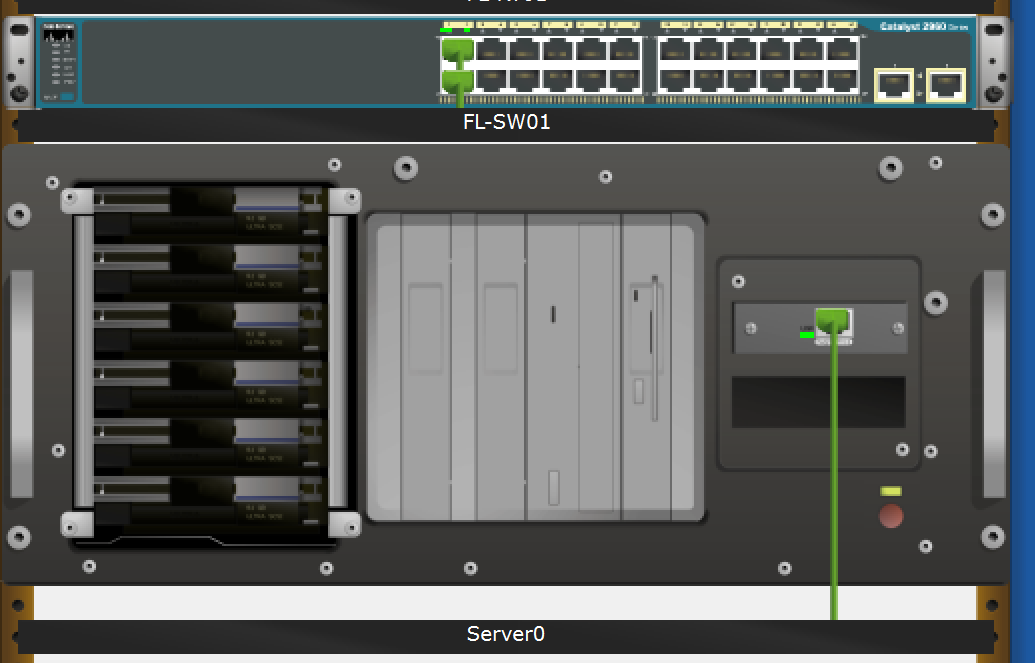
Configure a static IP on your server, and make sure you can ping the routers IP address.
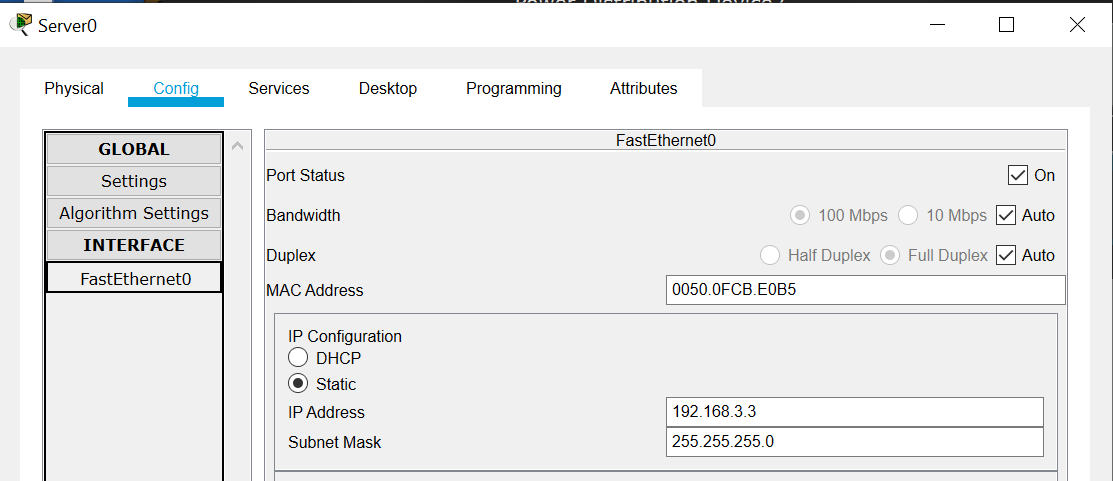
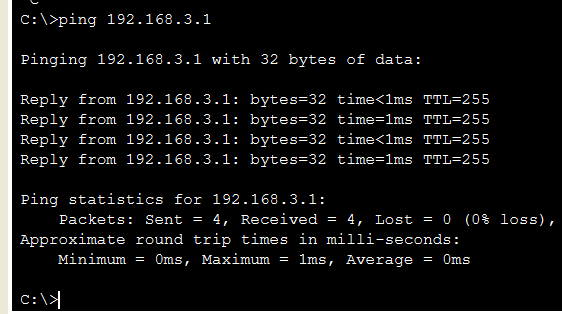
From your Cisco 2621XM CLI, run the following commands:
enable
copy tftp flash
Address or name of remote host []? 192.168.3.3
Source filename []? c2600-advipservicesk9-mz.124-15.T1.bin
Destination filename [c2600-advipservicesk9-mz.124-15.T1.bin]?
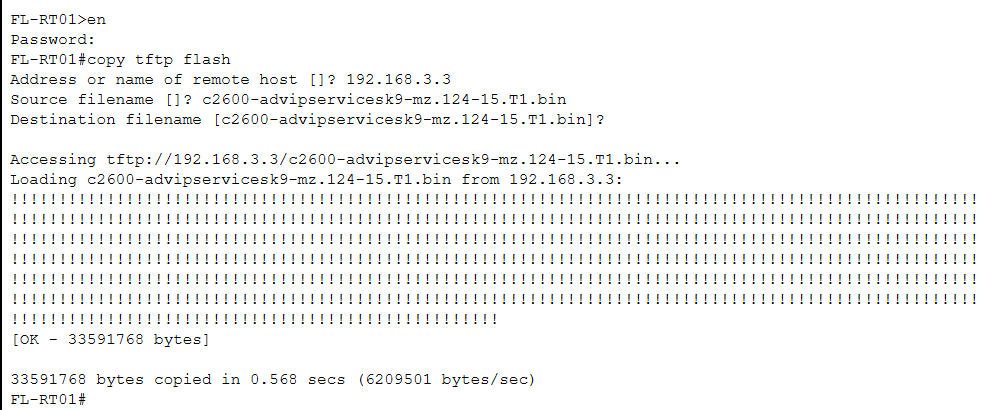
configure terminal
boot system flash:c2600-advipservicesk9-mz.124-15.T1.bin
exit
copy run start
Destination filename [startup-config]?
reload
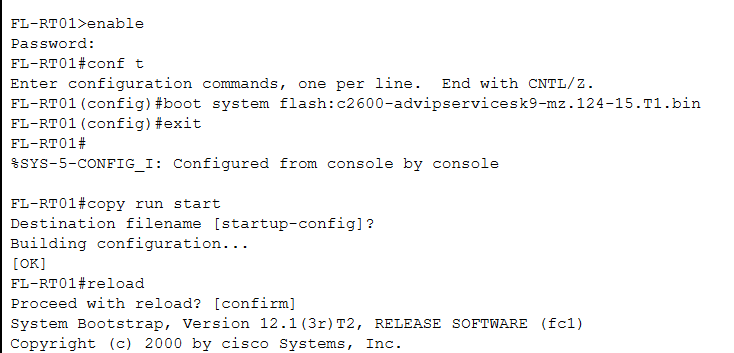
You should now see the new version on the boot loader when the reload completes Cisco IOS Software, 2600 Software (C2600-ADVIPSERVICESK9-M), Version 12.4(15)T1, RELEASE SOFTWARE (fc2)
Now that the firmware has been upgraded, access to the ipv6 configuration commands should be available.