Unable to Resolve Package Source Powershell
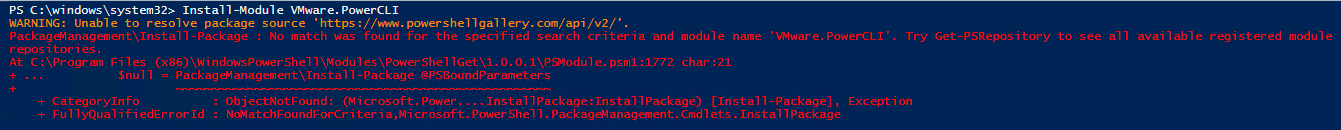
I came across the following error when trying to install the VMware PowerCLI tools today, which appears to be related to requiring TLS 1.2 now.
PS C:\windows\system32> Install-Module VMware.PowerCLI
WARNING: Unable to resolve package source 'https://www.powershellgallery.com/api/v2/'.
PackageManagement\Install-Package : No match was found for the specified search criteria and module name 'VMware.PowerCLI'. Try Get-PSRepository to see all available registered module
repositories.
At C:\Program Files (x86)\WindowsPowerShell\Modules\PowerShellGet\1.0.0.1\PSModule.psm1:1772 char:21
+ ... $null = PackageManagement\Install-Package @PSBoundParameters
+ ~~~~~~~~~~~~~~~~~~~~~~~~~~~~~~~~~~~~~~~~~~~~~~~~~~~~
+ CategoryInfo : ObjectNotFound: (Microsoft.Power....InstallPackage:InstallPackage) [Install-Package], Exception
+ FullyQualifiedErrorId : NoMatchFoundForCriteria,Microsoft.PowerShell.PackageManagement.Cmdlets.InstallPackage
Thankfully the fix is nice and straight forward, simply open a new Powershell window as an Administrator and run the following command:
[Net.ServicePointManager]::SecurityProtocol = [Net.SecurityProtocolType]::Tls12